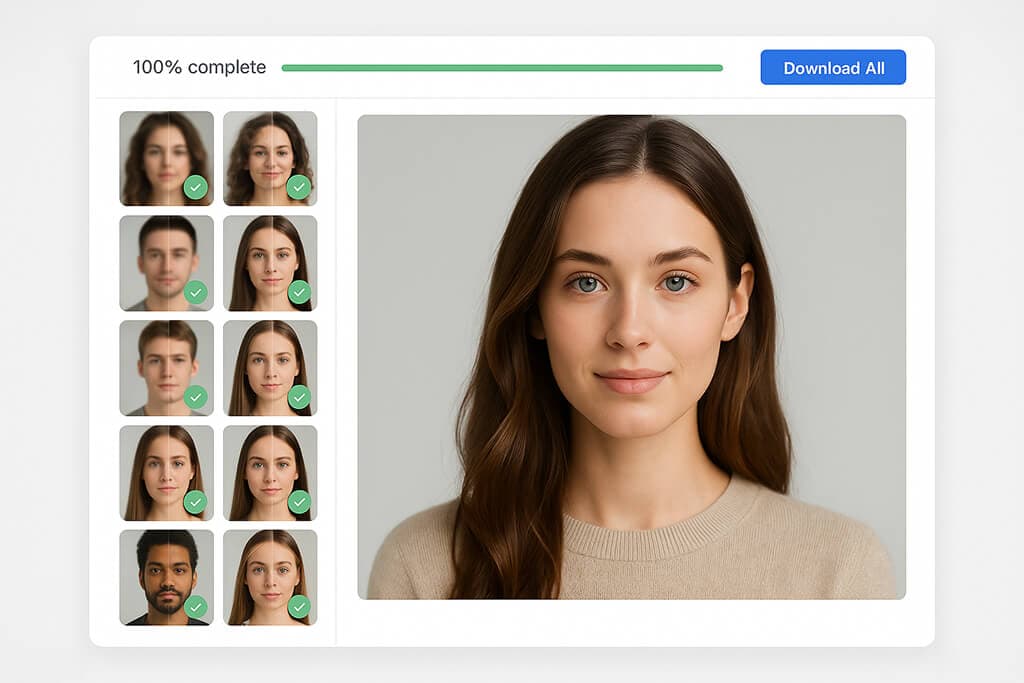You have received 5 credits as a registration reward. Please click the button below to claim it!
AI Portrait Enhancer
Use Enhance mode to boost each face. Try Magic Restore mode to fix blurry or damaged old photos.
Or drop an image here
No image? Try these.
AI Portrait Enhancer Examples
See how AI Portrait Enhancer boosts your portraits using Enhance mode and Magic Restore mode.
















Enhance Mode
Enhance mode focuses on enhancing the person's face in the photo. It doesn't change the colors or fix cracks. Use this for clean portraits that only need a facial enhancement.

Magic Restore Mode
Best for old, damaged, or black-and-white portraits. The AI Magic Restore Mode restores broken areas and adds color to black-and-white photos. It brings old memories back to life in a bold, new way.

Enhance for Group Portrait
Working with a group photo? Use the Group setting with Enhance mode to improve clarity for all the people in the picture. This enhances every face in the image.

AI Portrait Enhancer + Background Removal
You can enhance portraits and remove the background with one click. It's fast and easy. Great for editing profile photos, marketing images, or creative use.
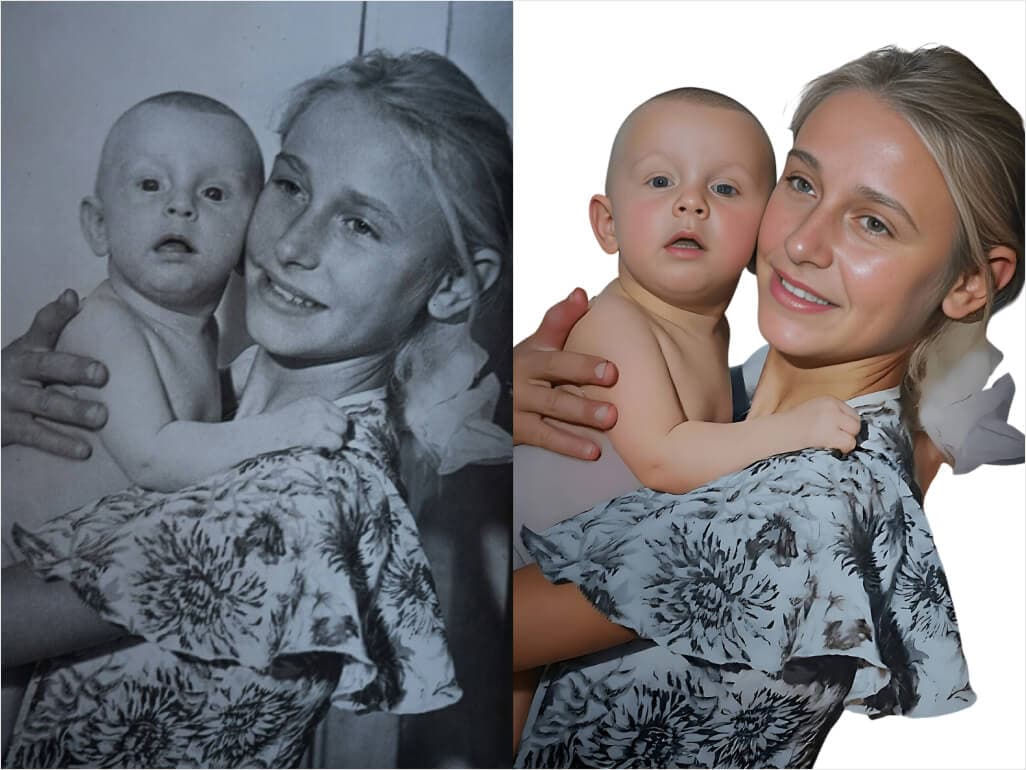
More AI Enhancers
Try using other tools, such as Creative Upscaler, Anime Waifu Enhancer, Restore Old Photos. There are many more options to explore! Each tool is designed for different photo needs. Discover what fits your image best.

You Might Also Like
Frequently Asked Questions
What is AI Portrait Enhancer?
What is the best mode for restoring old black-and-white portraits?
Can AI Portrait Enhancer work with group photos?
Does AI Portrait Enhancer change the colors of my photo?
Can I use AI Portrait Enhancer for many photos at once?
Can I remove the background after enhancing the portrait?