You have received 5 credits as a registration reward. Please click the button below to claim it!
Image To Anime
Choose Anime Style
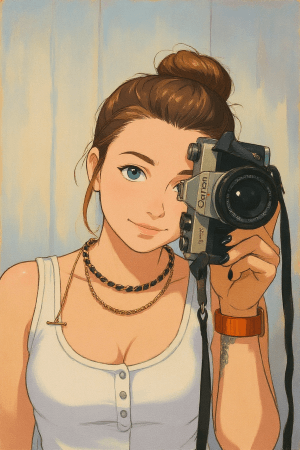
Ghibli
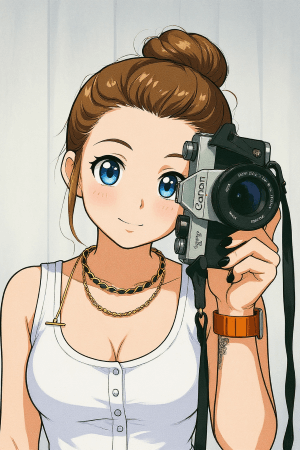
Chibi
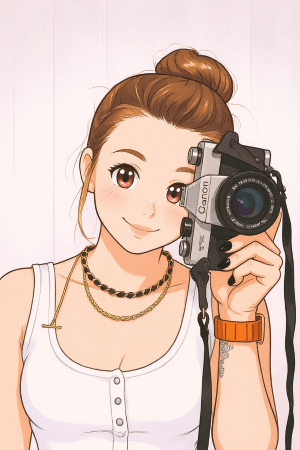
Kawaii

Shonen

Watercolor
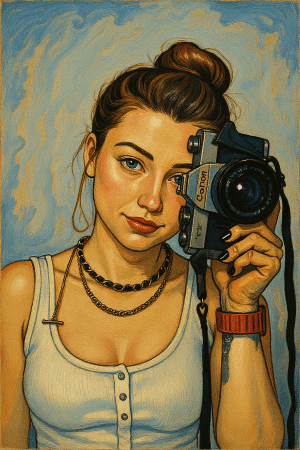
Art 1

Art 2

Art 3

Disney 3D

Disney 2D

Dream 3D

Cute 3D

Classic Cel

Cute

Flat 1
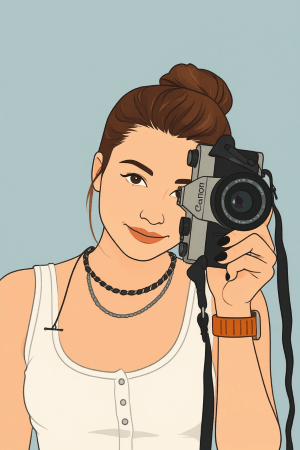
Flat 2

Cartoon

Vector Art
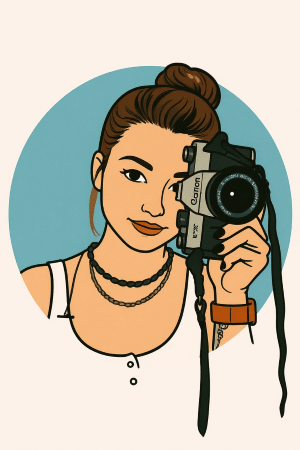
Round
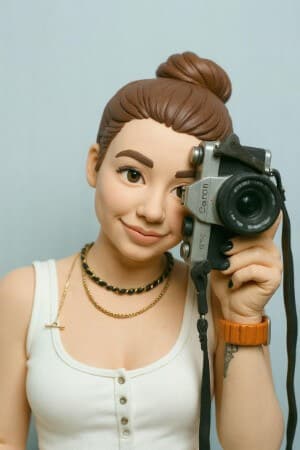
Clay Art
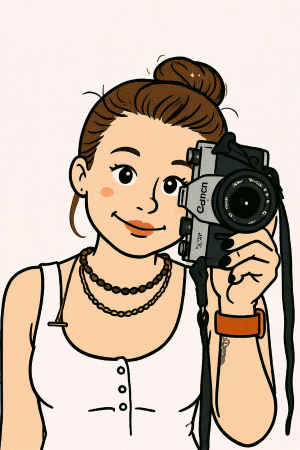
Snoopy
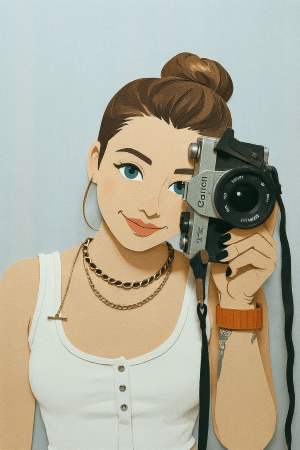
Paper Collage

Stop Motion

LEGO
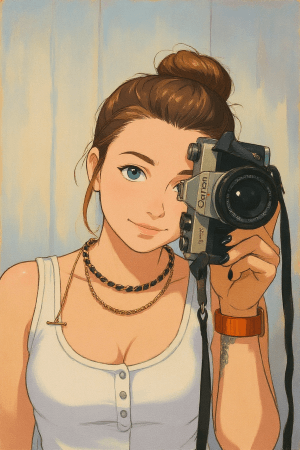
Ghibli
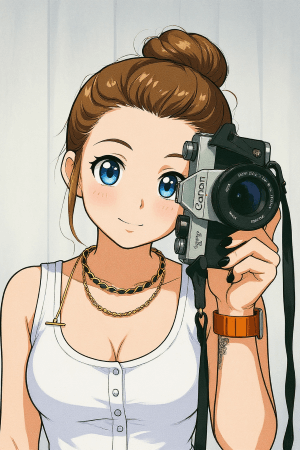
Chibi
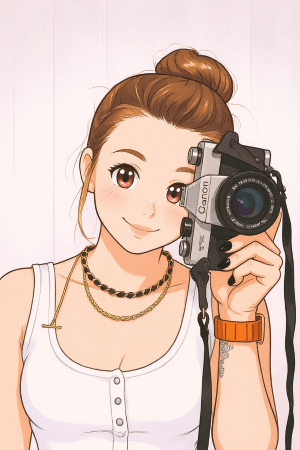
Kawaii

Shonen
Upload Your Image
Or drop an image here
No image? Try these.
Choose Anime Style
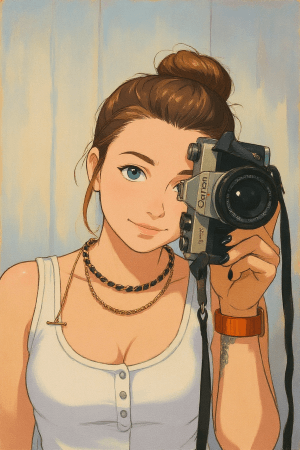
Ghibli
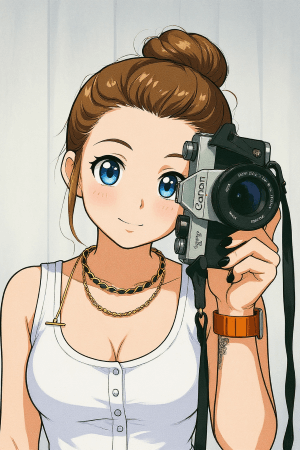
Chibi
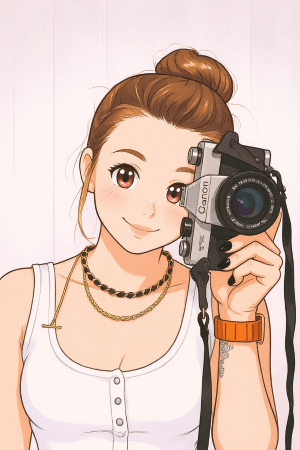
Kawaii

Shonen

Watercolor
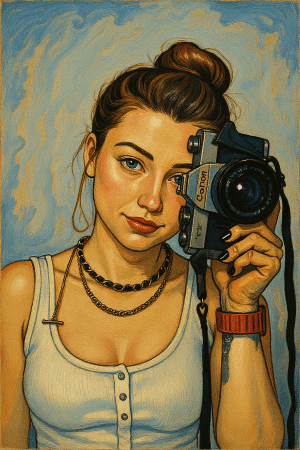
Art 1

Art 2

Art 3

Disney 3D

Disney 2D

Dream 3D

Cute 3D

Classic Cel

Cute

Flat 1
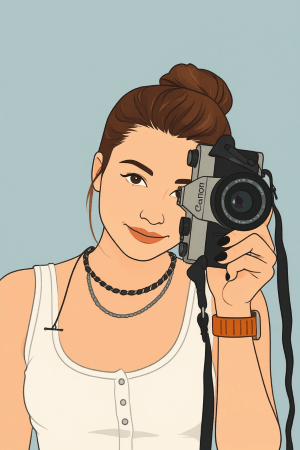
Flat 2

Cartoon

Vector Art
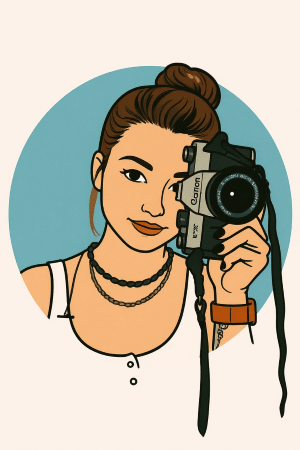
Round
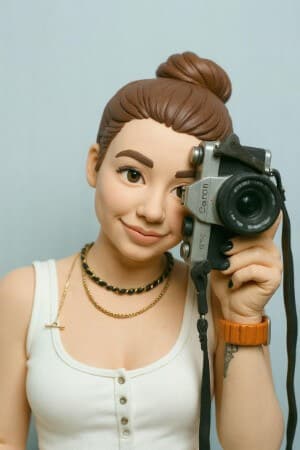
Clay Art
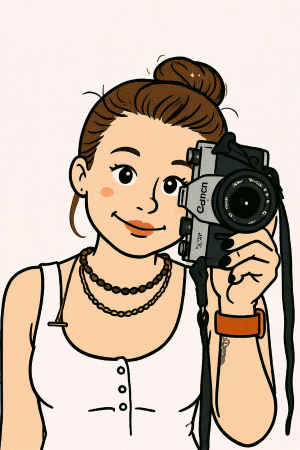
Snoopy
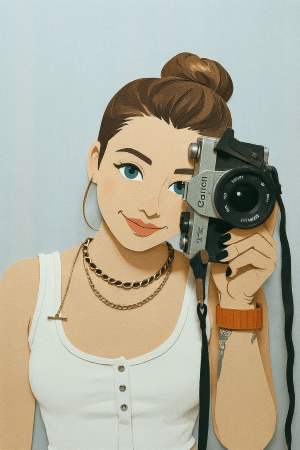
Paper Collage

Stop Motion

LEGO
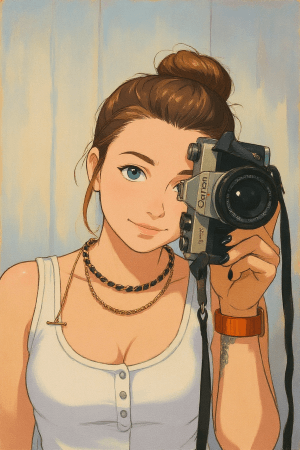
Ghibli
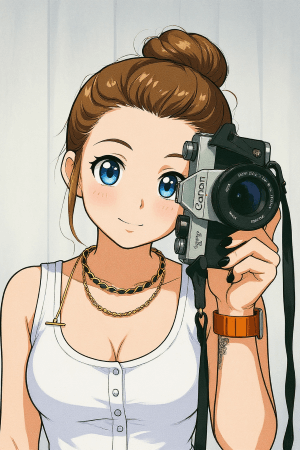
Chibi
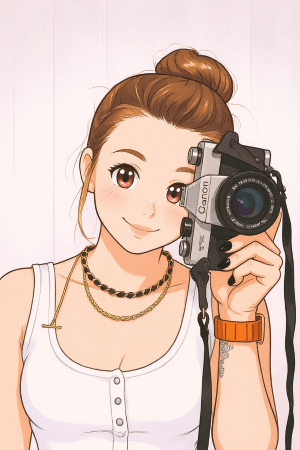
Kawaii

Shonen
Upload Your Image
Or drop an image here
No image? Try these.
User Creations
See amazing transformations created by our users with AI-powered anime conversion
















AI Image To Anime Converter
Easily transform any photo into stunning anime art with our AI-powered anime generator. Whether it's a selfie, a portrait of friends, your beloved pet, or even scenic landscapes — our smart AI turns them all into beautifully stylized anime creations. With PicPicAI, converting your photos to anime has never been this simple and fun. Just upload your image, and within 5-10 seconds, our advanced AI engine will craft a unique anime-style version for you, effortlessly capturing the essence of the original. Explore a variety of anime aesthetics and create personalized avatars, artistic portraits, or share your anime-inspired visuals on social media with ease.
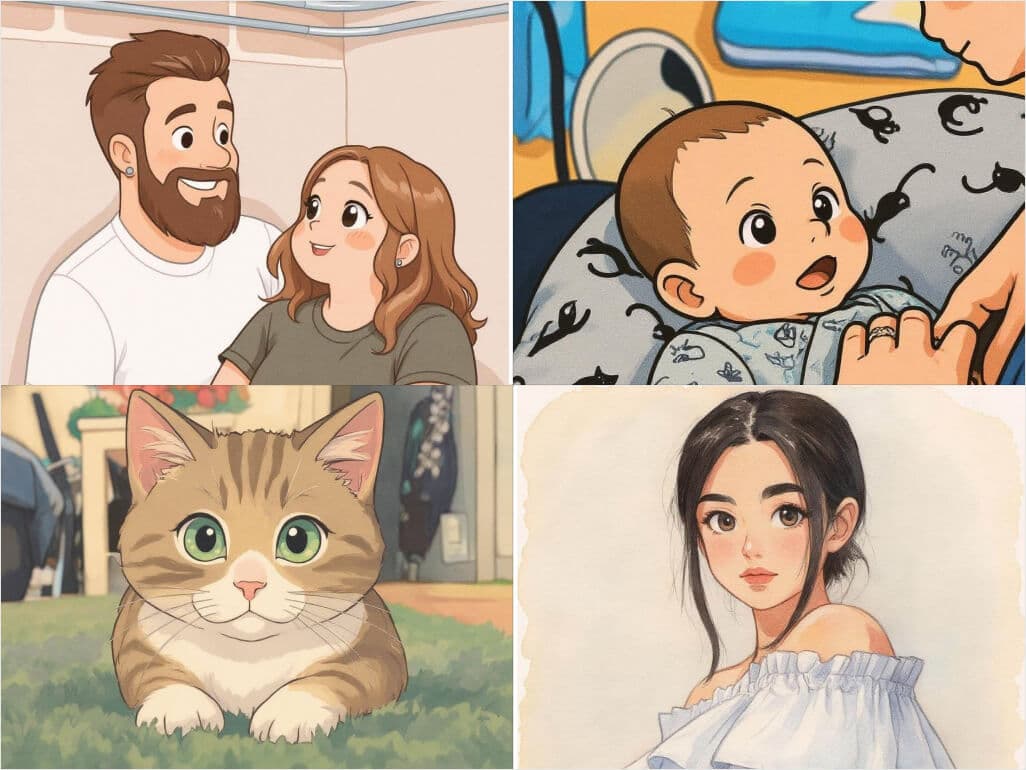
High Fidelity Character Transformation
Transform your photos into stunning anime characters with incredible precision and detail preservation. Our advanced AI delivers lightning-fast results in just 5-10 seconds while maintaining exceptional character accuracy. Choose from 24+ diverse anime styles including Studio Ghibli, Japanese Chibi, Disney, Watercolor, Art style, and many more to satisfy every anime enthusiast's preferences. Perfect for entertainment, creating unique social media avatars, or bringing your favorite anime aesthetic to life with professional-quality results.

How To Use Image To Anime
- 01
Choose Your Anime Style
Select from 24+ stunning anime styles including Studio Ghibli, Disney 2D/3D, Japanese Chibi, Kawaii, Comics and more. Pick the perfect style that matches your creative vision for your anime transformation.
- 02
Upload Your Image
Upload the image you want to transform into anime style. Our AI will process your photo in just 5-10 seconds to generate a stunning anime artwork that preserves your original features.
- 03
Download & Share
Once your anime transformation is complete, download your stunning anime artwork and share it with friends on social media or use it as your new profile picture.
You Might Also Like
Frequently Asked Questions
What makes Image To Anime special compared to other cartoon tools?
How many anime styles does Image To Anime support?
How fast is the Image To Anime generation process?
What image formats and sizes does Image To Anime accept?
How is Image To Anime different from the old Cartoonify Portrait feature?



